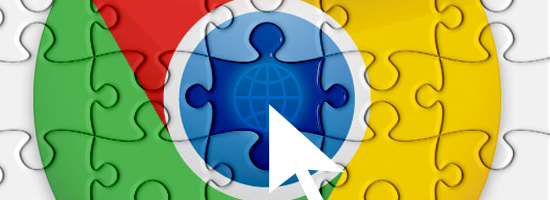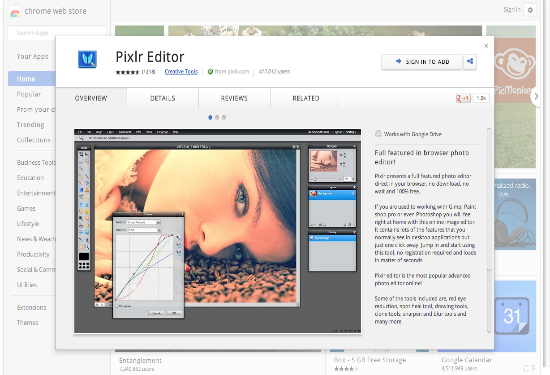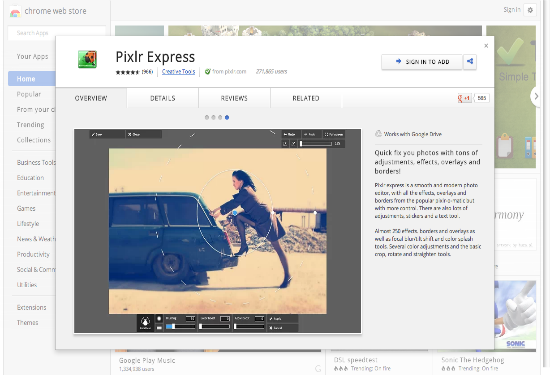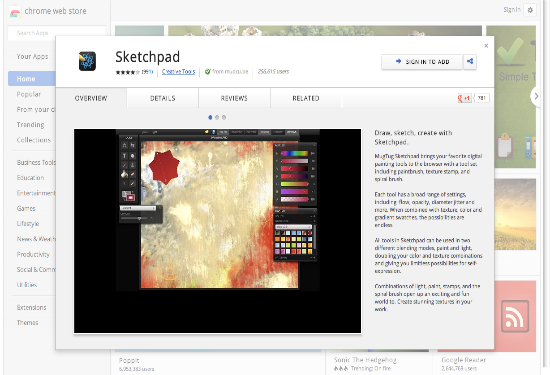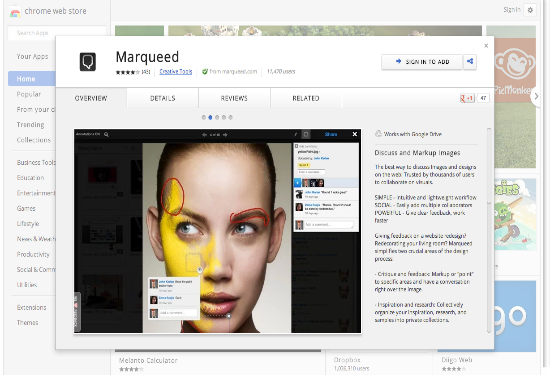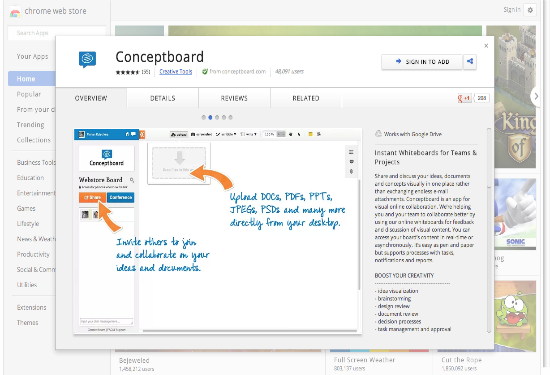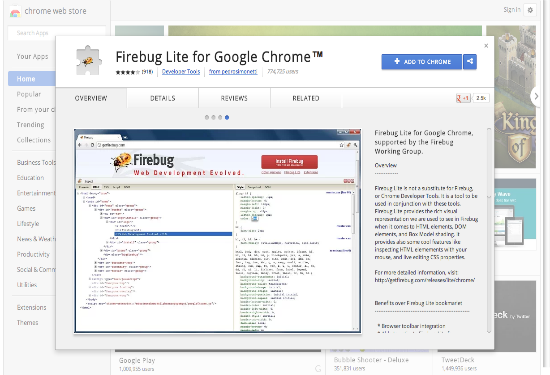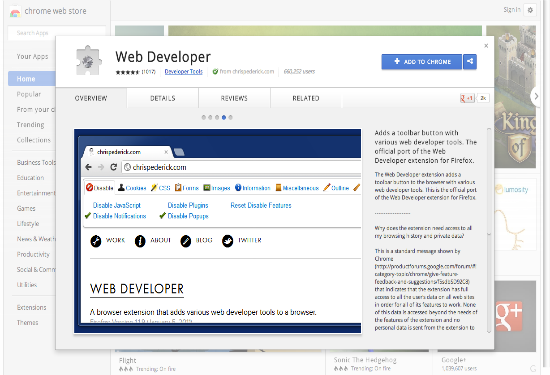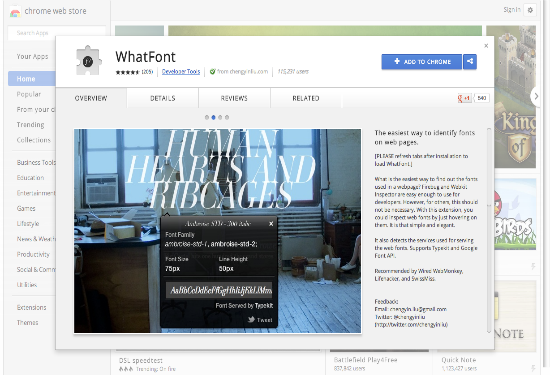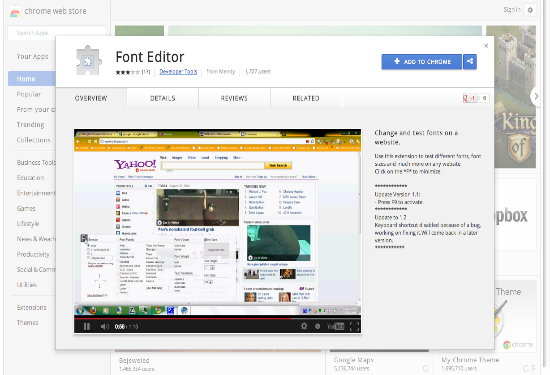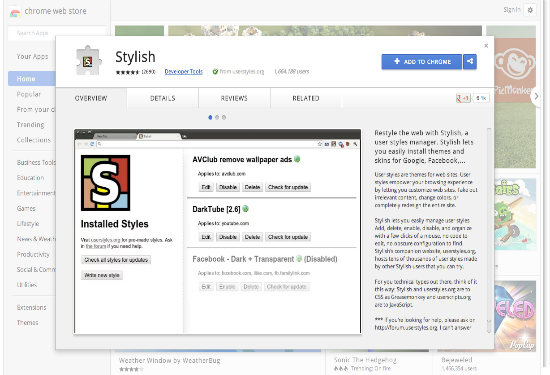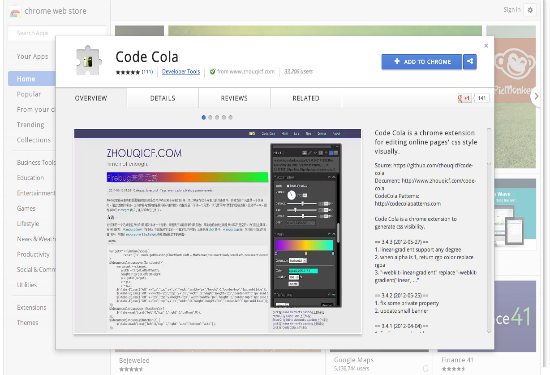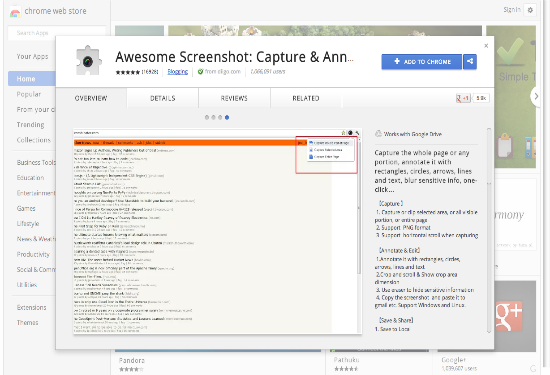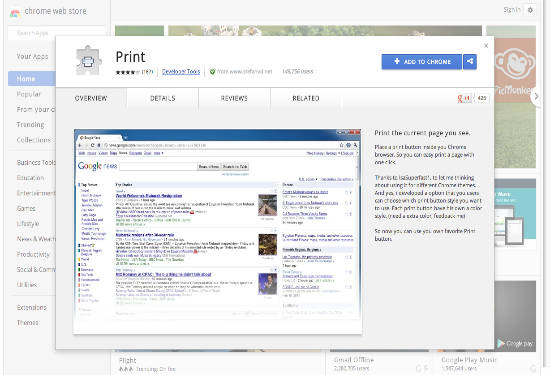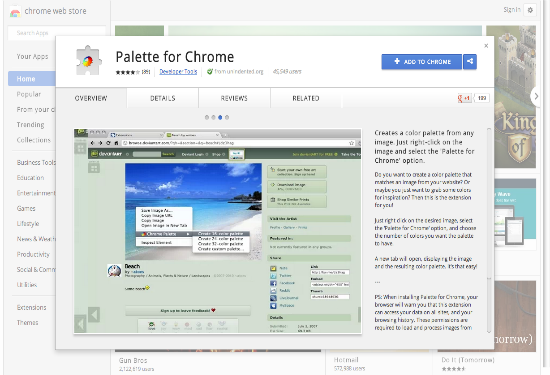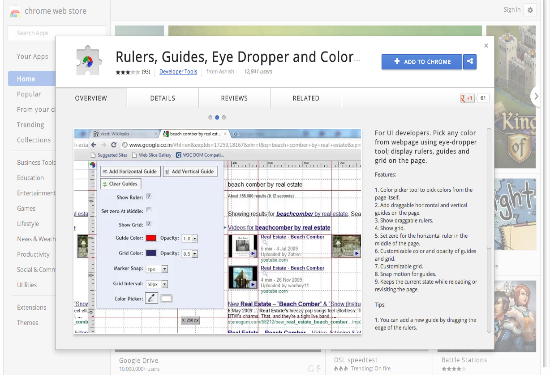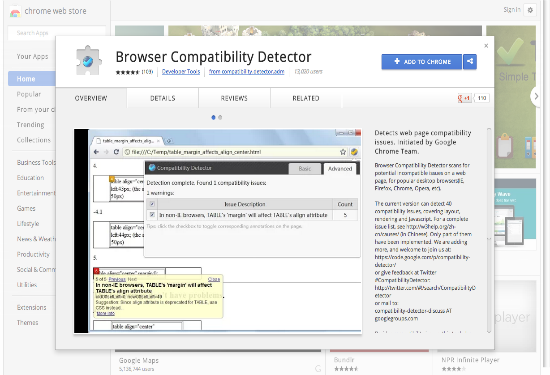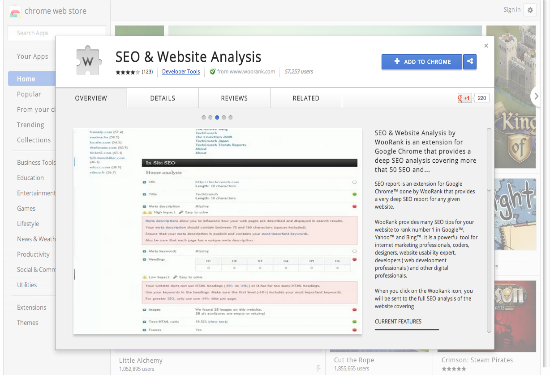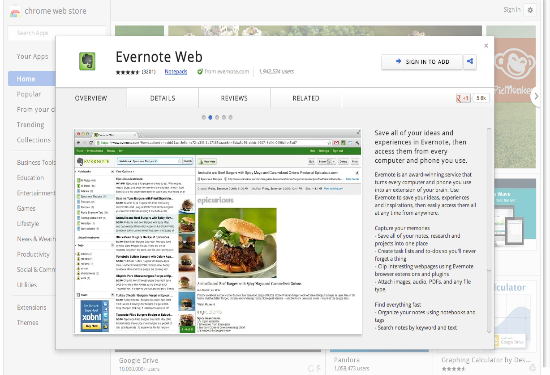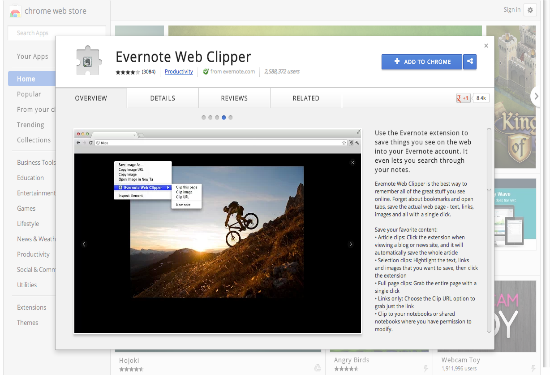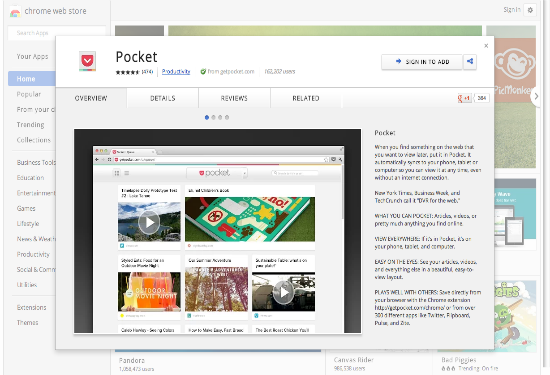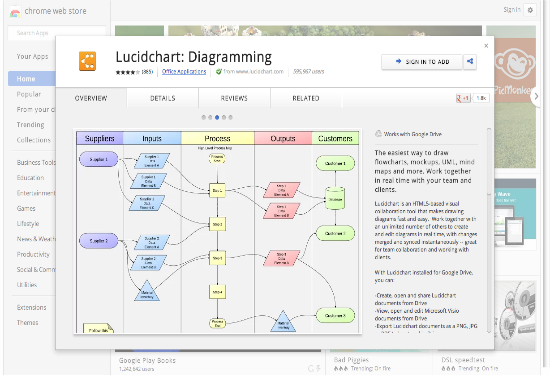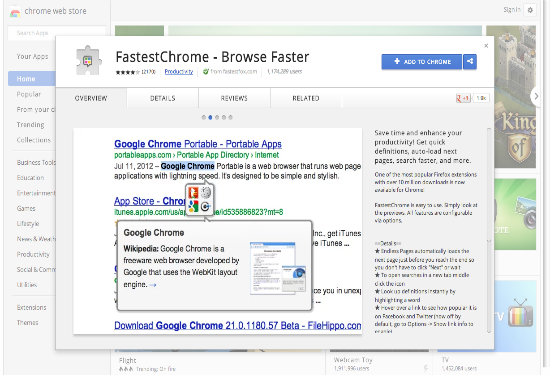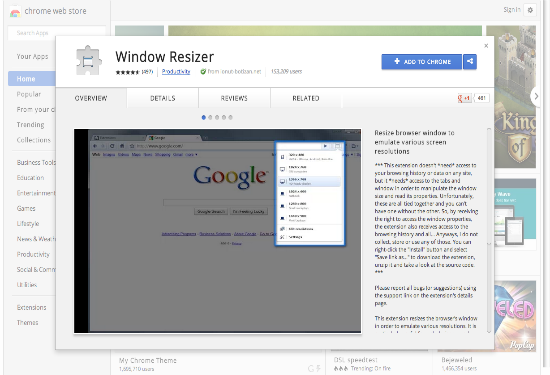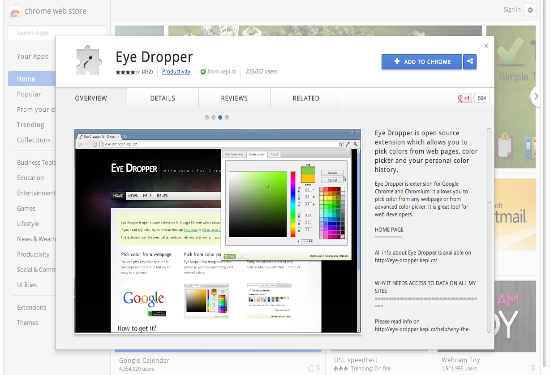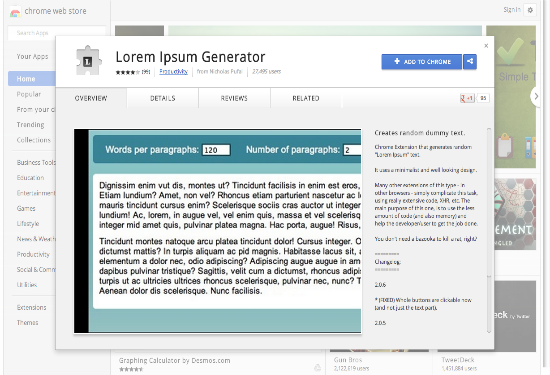Since it’s public release in late 2009, Chrome’s extension gallery has given designers and developers the tools they need to be more productive and diligent. With that said, let us offer you a list of the best and most useful Chrome extensions.
Creative Tools
Pixlr Editor
Pixlr presents a full featured photo editor direct in your browser.
Download Pixlr Editor [ here ]
Pixlr Express
Pixlr express is a smooth and modern photo editor, with all the effects, overlays and borders from the popular pixlr-o-matic but with more control.
Download Pixlr Express [ here ]
Sketchpad
Draw, sketch, create with Sketchpad.
Download Sketchpad [ here ]
Marqueed
The best way to discuss images and designs on the web.
Download Marqueed [ here ]
Conceptboard
Share and discuss your ideas, documents and concepts visually in one place rather than exchanging endless e-mail attachments.
Download Conceptboard [ here ]
Developer Tools
Firebug Lite
Firebug Lite provides the rich visual representation we are used to see in Firebug when it comes to HTML elements, DOM elements, and Box Model shading.
Download Firebug Lite [ here ]
HTML Validator
HTML Validator is an extension to validate the HTML code of the current web page.
Download HTML Validator [ here ]
Web Developer
The Web Developer extension adds a toolbar button to the browser with various web developer tools.
Download Web Developer [ here ]
WhatFont
The easiest way to identify fonts on web pages.
Download WhatFont [ here ]
Font Editor
Change and to test different fonts, font sizes and much more on any website.
Download Font Editor [ here ]
Stylish
Restyle the web with Stylish, a user styles manager by letting you customize web sites such as taking out irrelevant content, changing colors, or completely redesigning the entire site.
Download Stylish [ here ]
Code Cola
Code Cola is a chrome extension for editing online pages’ CSS style visually.
Download Code Cola [ here ]
Awesome Screenshot
Capture the whole page or any portion, annotate it with rectangles, circles, arrows, lines and text, blur sensitive info, one-click…
Download Awesome Screenshot [ here ]
Print the current page you see.
Download Print [ here ]
Palette for Chrome
Creates a color palette that matches an image from your website.
Download Palette for Chrome [ here ]
Rulers, Guides, Eye Dropper and Color Picker
For UI developers. Pick any color from webpage using eye-dropper tool; display rulers, guides and grid on the page.
Download Rulers, Guides, Eye Dropper and Color Picker [ here ]
ruul. Screen ruler
A fantastically simple on-screen ruler for lining up and measuring type, line height, strokes and just about anything on the web.
Download ruul. Screen ruler [ here ]
Browser Compatibility Detector
Browser Compatibility Detector detects compatibility issues, covering layout, rendering and Javascript.
Download Browser Compatibility [ here ]
SEO & Website Analysis
Provides a very deep SEO report for any given website.
Download SEO & Website Analysis [ here ]
Productivity
Evernote Web
Use Evernote to save your ideas, experiences and inspirations, then easily access them all at any time from anywhere.
Download Evernote Web [ here ]
Evernote Web Clipper
Evernote Web Clipper is the best way to remember all of the great stuff you see online – save the actual web page – text, links, images and all with a single click.
Download Evernote Web Clipper [ here ]
When you find something on the web that you want to view later, put it in Pocket.
Download Pocket [ here ]
Lucidchart: Diagramming
The easiest way to draw flowcharts, mockups, UML, mind maps and more.
Download Lucidchart: Diagramming [ here ]
FastestChrome
Get quick definitions, auto-load next pages, search faster, and more.
Download FastestChrome [ here ]
Window Resizer
Re-size browser window to emulate various screen resolutions. It is particularly useful by helping test layouts on different browser resolutions.
Download Window Resizer [ here ]
Eye Dropper
Eye Dropper allows you to pick colors from web pages, color picker and your personal color history.
Download Eye Dropper [ here ]
Lorem Ipsum Generator
Creates random “Lorem Ipsum” text.
Download Lorem Ipsum Generator [ here ]