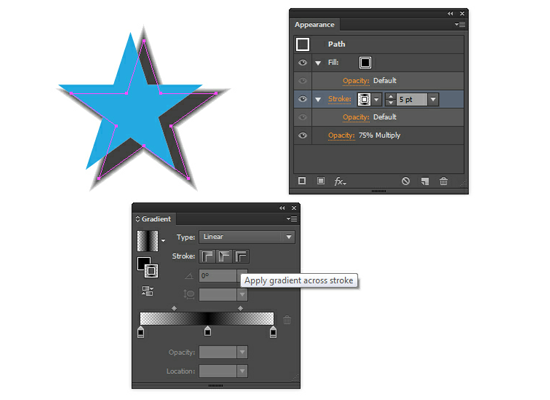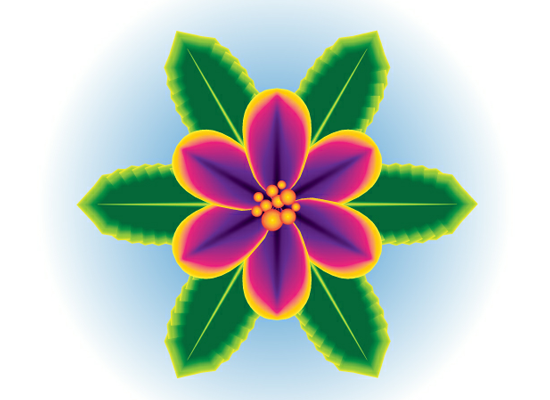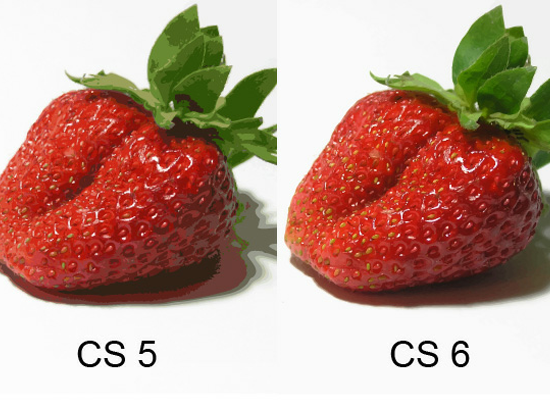Vector lovers rejoice! Not only did Adobe launch the newest version of Illustrator, but also it’s Adobe Illustrator’s 25th birthday. To celebrate, we have created a list of our most favorite CS6 Illustrator tutorials. Enjoy!
Table of Contents
General Tutorials, Tips & Tricks
Performance Enhancements | New Efficient, Flexible Interface
Gradients On Strokes | Pattern Creation | New Image Trace
General Tutorials, Tips & Tricks
Adobe Illustrator CS6 – My Top 6 Favorite Features | Link
What’s New in Illustrator CS6 | Link
Understanding 64-bit support | Link
Deep Dive on Illustrator CS6 Performance Enhancements | Link
New Efficient, Flexible Interface
Understanding the Control Panel | Link
Exploring the Panel System | Link
Adjusting Interface Brightness | Link
New Efficient, Flexible Interface in Illustrator CS6 | Link
How to Create Metal Chair Using Gradient on Strokes in Adobe Illustrator CS6 | Link
100% Vector Drop Shadow with Illustrator CS6 | Link
Create a One Stroke Tropical Flower Using Adobe Illustrator CS6 | Link
Illustrator CS6: Adding gradients to stroke lines | Link
Gradients on Strokes in Illustrator CS6 | Link
Create Seamless Repeating Patterns Using Illustrator CS6’s New Tools | Link
How to Create a Seamless Pattern in Adobe Illustrator CS6 | Link
Quick and Easy Pattern Swatches in Illustrator CS6 | Link
Illustrator CS6: Using the Pattern Options tool | Link
Pattern Creation in Illustrator CS6 | Link
Pattern Creation in Illustrator CS6 | Link
How to Use the New Image Trace in Adobe Illustrator CS6 | Link
New Image Trace | Link
Image Trace in Illustrator CS6 | Link
How to Use the Image Trace Feature in Illustrator CS6 | Link
New Image Trace in Illustrator CS6 | Link