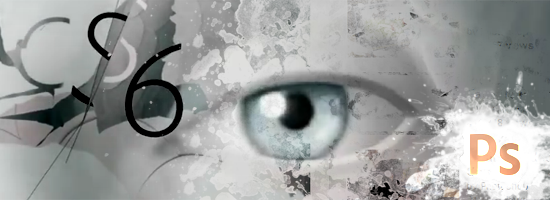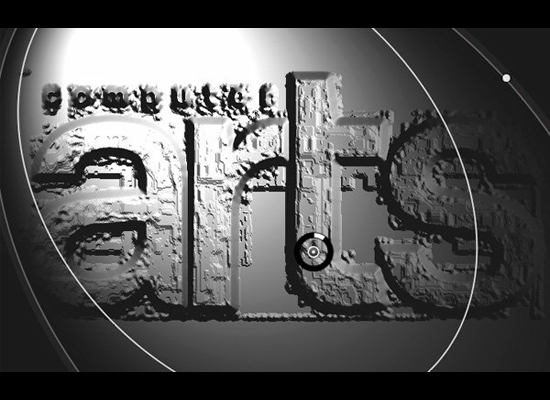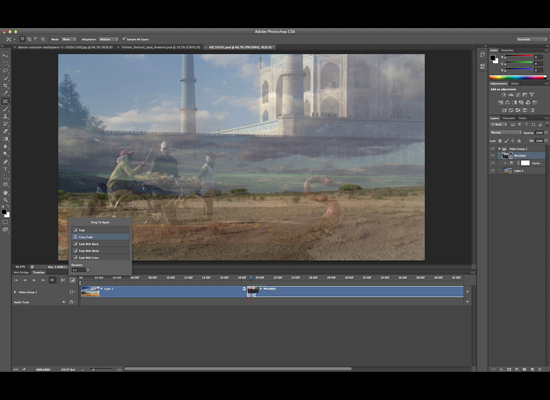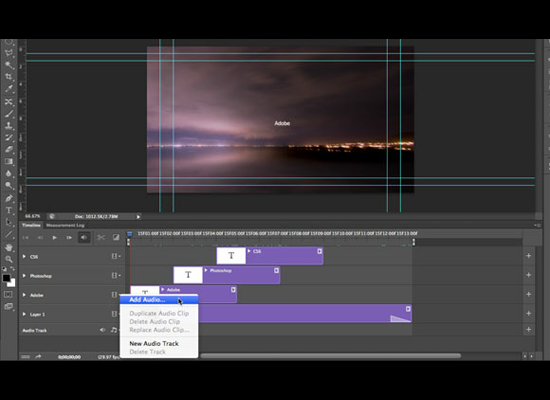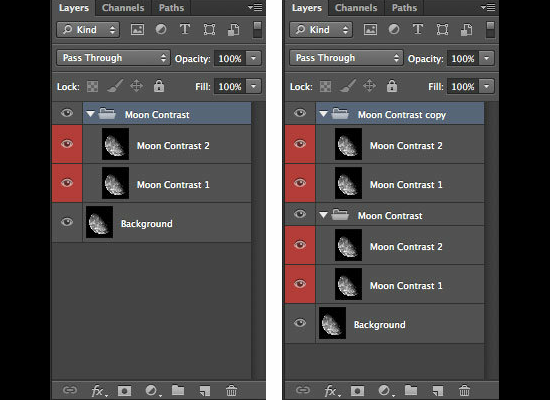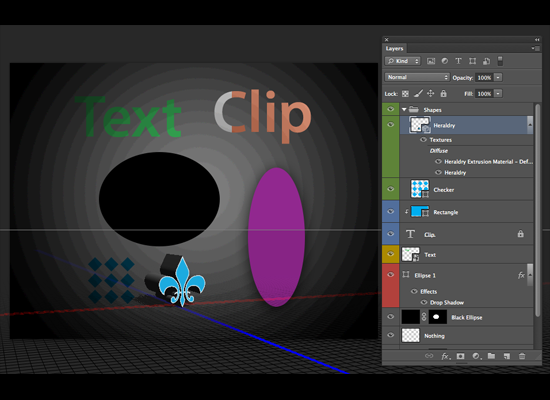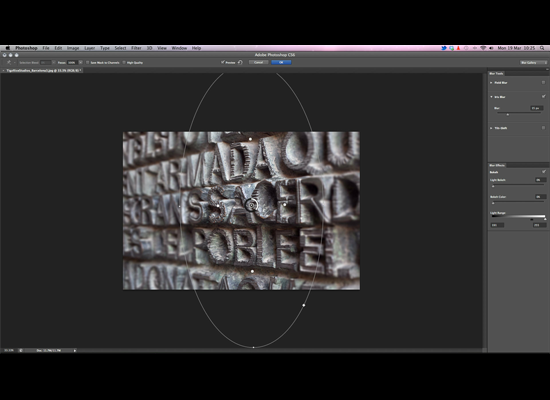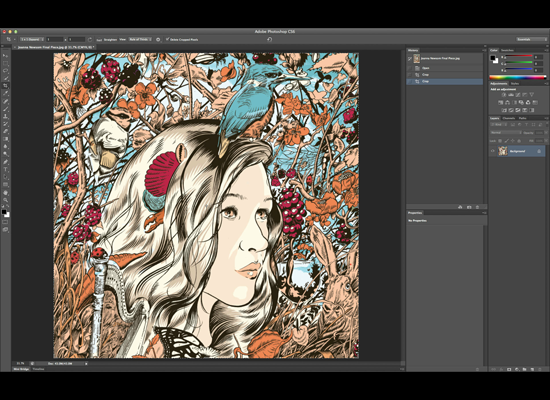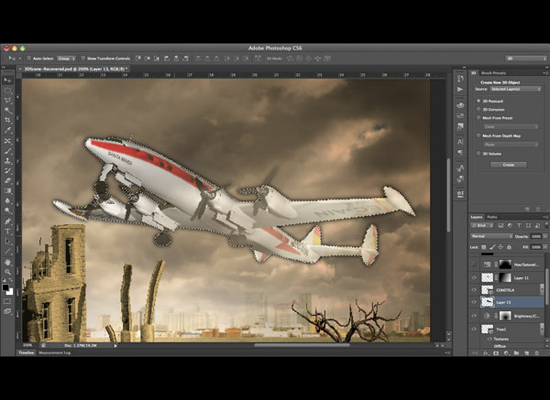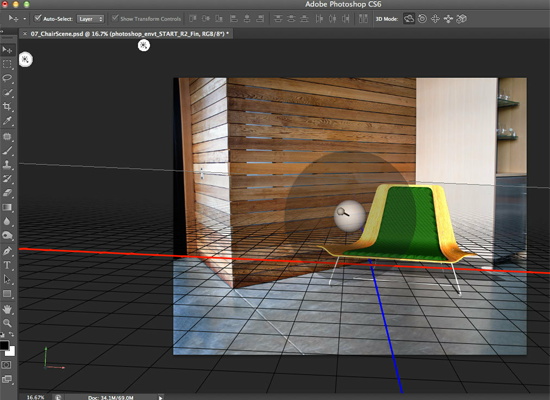It’s only been a few weeks since CS6 officially been available. And to get everyone ready for this transition, we have compiled an extensive list of the best Photoshop tutorials which the web offers. Think of this as an educational launch party!
Table of Contents
General Tutorials, Tips & Tricks
Dark Color Interface | New Brush Feature | Camera Raw 7.0
Timeline | Layers | Select Skin Tones | Content Aware
General Tutorials, Tips & Tricks
Wrath of the Titans in Photoshop CS6 | Link
Color Splash Effect in Photoshop CS6 | Link
Colorize a Black and White Photo in Photoshop | Link
Photoshop CS6 Logo Tutorial: Clean Professional | Link
Photoshop CS6: 10 Things You Need to Know | Link
Photoshop CS6 Top 5 | Link
What’s New in Photoshop CS6 | Link
Quickly Change the Appearance of Photoshop CS6 | Link
New Brush Features in Photoshop CS6 | Link
Photoshop CS6: Working with Camera Raw Preferences | Link
Camera Raw 7 – Photoshop CS6 Beta | Link
Working with Camera Raw in Photoshop® CS6 | Link
Adobe Camera Raw 7.0 in Photoshop CS6 | Link
Playing with Timeline in Photoshop CS6 | Link
Video Editing Inside Photoshop CS6 | Link
Creating Animation with Audio in Photoshop CS6 Tutorial | Link
Use New Timeline in Photoshop CS6 to Create Animated GIF from Video | Link
Photoshop CS6 : Video Editing: Special Effects | Link
How to Use the New Timeline Panel in Photoshop CS6 | Link
Intuitive Video Creation in Photoshop CS6 | Link
New Layer Tricks in Photoshop CS6 | Link
New Layer Features In Photoshop CS6 | Link
Manage Your Layers More Efficiently With Photoshop CS6 | Link
Quickly Select Skin Tones in Photoshop CS6 | Link
Selecting Skin Tones in Photoshop CS6 | Link
Content-Aware Move in Photoshop CS6 | Link
Photoshop CS6: Three New Content Aware Features Demonstrated | Link
Content Aware Patch | Link
Two Minute Tip: Photoshop CS6 Content Aware Move | Link
Photoshop CS6: How to use Content-Aware Scaling | Link
Content-Aware Move Tool | Link
How to Use the Content Aware Move Tool in Photoshop CS6 | Link
How to Use the Content Aware Patch Tool in Photoshop CS6 | Link
Photoshop CS6 Blur Gallery Tutorial | Link
CS6 Blur Tools | Link
On-Canvas Controls for Blurs in Photoshop CS6 | Link
Photoshop CS6 Tutorials: Create Tilt-shift Photography | Link
Blurring Images Using the New Blur Tools Filters in Photoshop® CS6 | Link
The Blur Gallery: Tilt-Shift Blur, Iris, & Field Blur | Link
New Blur Gallery | Link
Photoshop CS6’s New Crop Tool | Link
Two Minute Tip: Photoshop CS6 Crop Tool | Link
Introducing the New Crop Tool in Photoshop CS6 | Link
How to use the Photoshop CS6 Crop Tool | Link
Working with the New Crop Tool Interface in Photoshop® CS6 | Link
Crop Tool Tutorial – Photoshop CS6 Beta | Link
All-New Crop Tool in Photoshop CS6 | Link
Building a 3D Scene in Photoshop CS6 | Link
Discover Photoshop CS6’s New 3D Tools | Link
New Liquify Performance and Usability Enhancements in Photoshop CS6 | Link
Photoshop CS6 Tutorials: Create Oil Painting Photo Effects | Link
Introduction to the New Oil Paint Filter in Photoshop CS6 | Link
Oil Paint Filter in Adobe Photoshop CS6 | Link
Adobe CS6 Adaptive Wide Angle – Free Video Tutorial | Link
How to Use Adaptive Wide-Angle Filter in Photoshop CS6 | Link
Photoshop CS6 New Adaptive Wide Angle Filter | Link
Look at the Big Picture with Adaptive Wide Angle in Photoshop CS6 | Link